Security Center
New FTC Scam Prevention Guidance
The Federal Trade Commission has released an updated action plan to help consumers recognize and avoid scams.
You can report suspicious activity directly to the Federal Trade Commission:
File a ReportHow We Keep You Safe
We Watch 24/7 for Suspicious Activity
Using powerful artificial intelligence and human review, we make sure account access and transactions are legitimate and compliant.
Ability to Quickly Report Suspicious Transactions
If you notice something is amiss, you can call us 24/7, 365 days a year. We will investigate and resolve the issue as quickly as possible.
Resources
Pathways Cards
Report a Lost/Stolen Card:
Activate a Card
Set Your PIN Number
1-800-908-4490
Credit Bureaus
Experian
Equifax
Transunion
Fraud Resources
Security Update
Phone Impersonation Scam: Caller ID Spoofing
Your security is our top priority. We want to make you aware of a scam affecting financial institutions nationwide — including Pathways members — so you know what to watch for and how to protect yourself.
What’s happening
Scammers are spoofing Pathways’ phone number so calls appear to come from our fraud department. During these calls, fraudsters may:
- Claim suspicious debit card transactions were blocked
- Provide a fake case number to sound legitimate
- Ask for your card expiration date and CVV to “reissue” your card
These calls are not from Pathways. Caller ID can be faked, and scammers are getting better at sounding convincing.
That’s why it’s important to know what we will — and will not — ask for.
What Pathways will never ask you for
- Your full debit or credit card number
- Your card expiration date
- Your CVV (the 3-digit number on the back of your card)
- Your online banking username or password
If someone asks for any of this information — even if the call looks like it’s coming from us — it’s a scam.
What to do if you receive a suspicious call
- Hang up immediately.
- Call us directly at 800-367-7485 using a trusted number.
- We’ll verify account activity and help secure your information if needed.
There is no penalty for hanging up on a call you’re unsure about. We’d rather you double-check than take a risk.
If you received a call like this and shared any debit or credit card information, contact our Member Service Department immediately.
Call 800-367-7485 →
Note: Caller ID spoofing is a common tactic used in impersonation fraud. When in doubt, hang up and call back using a verified number. Source: Federal Communications Commission guidance on caller ID spoofing and spoofed calls (FCC).
Security Update
Unexpected Calls Claiming Your Money Is at Risk
If you get a call that tries to panic you — claiming fraud on your card, a hacked bank account, tax debt, or that your benefits will end today — treat it as a potential scam.
Remember: Scammers may know personal details (like your name, address, or account information) to sound believable — but that doesn’t mean the call is legitimate.
What to do if you receive a call like this
- Get basic details — then hang up. Ask what company they claim to represent, then end the call.
- Verify independently. Contact the company using a trusted number from your card, statement, or official website.
- Avoid searching for phone numbers online. Scammers can place ads so fake numbers appear at the top of search results.
- Talk to someone you trust. Legitimate fraud departments will never demand secrecy.
Never do these things during an unexpected call
- Don’t share personal or account information.
- Don’t provide one-time passcodes or verification codes.
- Don’t give anyone remote access to your phone or computer.
- Don’t send money through gift cards, wire transfers, or crypto.
If you think you’ve been contacted by a scammer, report it immediately:
Report Fraud to the FTC →
Source: Federal Trade Commission Consumer Alert, “How to handle unexpected calls that claim your money is at risk” (January 2026).
Security Update
Avoiding Sweetheart (Romance) Scams
With Valentine’s Day approaching, love is in the air — but so are scams.
And while getting hit by Cupid’s arrow can feel new and exciting, it’s important to be wary of a fairy tale romance that turns out to be too good to be true.
Why this matters: Consumers reported losing $547 million to romance scams in 2021 — nearly an 80% increase from 2020.
At Pathways Financial Credit Union, we’re here to help you protect your finances and avoid fraudsters who want to leave you, and your account, broken-hearted.
Signs of a Sweetheart Scam
- They move fast. They push emotional commitment quickly and say all the right things early on.
- They avoid meeting. They refuse in-person or video meetings and always have an excuse.
- They build a “reason” for distance. Travel-heavy professions are common cover stories (military, construction, overseas student, etc.).
- They manufacture emergencies. Once trust is built, they ask for money for “urgent” needs (repairs, travel, bills).
- They push unusual payment methods. Gift cards, wire transfers, crypto, or other non-traditional payments are major red flags.
How to Protect Yourself
- Meet first in public first, and safely. Use a public meet-up or video chat before sharing personal or financial information.
- Use a second set of eyes. If it feels too good to be true, talk to a trusted friend or loved one.
- Do a quick check. Search their name + “scam,” and consider a reverse image search of profile photos.
- Don’t send money. Real relationships don’t require urgent financial help or pressure.
- Act fast if money/info was shared. Contact your credit union and any financial institutions immediately.
Seniors Beware
Fraudsters increasingly target seniors due to factors like retirement savings and a higher likelihood of living alone. In 2023, the FBI’s IC3 received reports from 6,470 people over age 60 who lost more than $350 million to confidence/romance scams.
If you believe you may be a victim, contact someone you trust right away and cut off all contact with the suspected scammer.
We’re here to help. If something doesn’t feel quite right, call us or visit a local branch.
Contact Pathways →Replace the button link above with your Contact page URL (or remove if your CMS uses a separate CTA field).
Sources: FTC press release on romance scam losses in 2021 (FTC); FBI/IC3 elder fraud reporting on confidence/romance scam losses in 2023 (FBI).
Scammers tell lots of different stories to try to get your money or personal information. They want you to hurry and do what they say before you have time to think, check out their story, or reach out to someone who might intervene. That’s where the FTC’s new tool, How I’ll Avoid a Scam: My Action Plan, can help.
CLICK HERE to view it!
Security Update
Virtual Kidnapping Scams: What to Watch For and What to Do
Scammers are increasingly using technology and psychological pressure to convince people that a loved one has been kidnapped. In many cases, no one has actually been taken — the goal is to trigger panic and rush you into paying money before you can verify what’s happening.
Important: Scammers may spoof phone numbers to make it look like the call is coming from a loved one — and may even use “proof-of-life” images or messages pulled from social media to make the situation feel real.
Red flags to watch for
- You receive a call that appears to come from a loved one’s number, but an unfamiliar voice claims they’ve been kidnapped.
- The caller uses fear + urgency and demands payment immediately (often via wire transfer, prepaid cards, cryptocurrency, or payment apps).
- The caller insists you don’t hang up or don’t contact law enforcement.
- There’s no verifiable information — just emotional pressure and threats.
How to protect yourself
- Stay calm. Take a breath and slow things down — panic is what scammers rely on.
- Verify independently. Try to contact the person using a different method (text, another phone number, a known friend, workplace/school, etc.).
- Ask a verification question. If you stay on the call, ask something only the real person would know (a family-only detail a scammer can’t guess).
- Hang up and call law enforcement. If you believe there is any real risk, contact local police immediately.
- Do not send money. Don’t share financial info or make payments to someone threatening you over the phone.
- Limit what you share online. Be cautious posting phone numbers, locations, travel plans, or detailed family information publicly.
At Pathways Financial Credit Union…
Your security is our top priority. While we don’t want to alarm our members, we believe awareness is the best defense. If you believe you may have been targeted by a scam, please contact us directly or speak with a Pathways representative at any of our branches.
For more scam alerts and safety tips, follow our Security Center updates here or connect with us on social media.
Sources: FBI overview of virtual kidnapping extortion scams (FBI); FBI/IC3 public service announcement on criminals using altered “proof-of-life” media in virtual kidnapping scams (IC3).
Security Update
Ohio BMV Text Scam Alert
We want to alert you to an active scam affecting Ohio residents. People are receiving fake text messages claiming to be from the Ohio Bureau of Motor Vehicles (BMV) about unpaid traffic tickets. These messages are fraudulent and designed to steal your personal and financial information.
Do not click any links or provide any personal details.
How the scam works
- Victims receive a text message claiming to be from the Ohio BMV stating they have an unpaid traffic ticket.
- The message includes a link urging immediate payment and warns that failure to act may result in a suspended license.
- Clicking the link may lead to a fake website designed to steal personal and financial information.
How to protect yourself
- The Ohio BMV will never send text messages requesting payment or personal information.
- Ignore and delete suspicious texts — do not click on any links.
- Verify official requests by contacting the BMV directly through their official website or local office.
- Report scams to the Federal Trade Commission at ReportFraud.ftc.gov .
- If you believe you’ve been targeted, contact local law enforcement immediately.
Example of a scam text message
Scammers may send messages like this to create fear and urgency:
Our records show that as of today, you still have an outstanding traffic ticket...
Pay Now:
ohbmv.gov-tollie.cyou/pay
(Reply Y and re-open this message to click the link, or copy it to your browser.)
Sources: Ohio Bureau of Motor Vehicles scam warning page (Ohio BMV); Federal Trade Commission fraud reporting portal (FTC).
Security Update
Account Takeover Scam: “Fraud Alert” Texts That Lead to a Fake Specialist
Imagine this: you receive a text message from your financial institution asking about suspicious transactions. You reply “No.” Moments later, you get another message asking you to “press 1” to speak with a fraud specialist. Thinking it’s legitimate, you respond — and suddenly the scammer is walking you through “security steps” that give them access to your email, phone, and financial accounts.
Key point: Scammers can spoof phone numbers and messages to look like they’re coming from a real institution. Your safest move is to hang up and verify using a trusted number (like the number on your card or statement).
This isn’t hypothetical — we’ve seen cases where fraudsters attempted large transfers and opened fraudulent credit in a member’s name within hours.
How this scam works
Step 1: Establish “legitimacy”
- Fraudsters already have enough personal info to sound credible (often from stolen data).
- They trigger alerts and follow up fast with a “press 1” or “call now” message.
- Once you engage, they use the transaction details to earn trust.
Step 2: Take control of your phone/email
- They ask you to take “security steps” that actually give them access (screen-sharing, remote access, password resets).
- They may try to redirect calls/texts so they receive your verification codes instead of you.
- Once they control your email/phone, they can reset passwords on other accounts.
Step 3: Access accounts and move money
- They reset online banking credentials and intercept authentication prompts.
- They keep you on the phone so you don’t call your real financial institution.
- They attempt transfers, open new credit, or make purchases quickly.
How to protect yourself
- Don’t trust the number on your screen. Caller ID and message threads can be spoofed.
- Never share your screen or grant remote access to someone who contacted you first.
- Never share one-time passcodes or verification prompts with anyone — even if they claim to be “fraud support.”
- Stop and verify. Hang up and call back using a trusted number (back of your card, statement, official website/app).
- Use stronger sign-in protections on your email and financial accounts (and keep recovery info up to date).
What to do if you think you’re a victim
- Contact your financial institution immediately using a trusted number.
- Change passwords for email, banking, and any accounts linked to your phone number.
- Review account activity and watch for new payees, transfers, or new credit accounts.
- Report the scam at ReportFraud.ftc.gov.
When in doubt, call Pathways directly. We’d rather you verify than take a risk.
Call 800-367-7485 →Sources: FDIC guidance on bank impersonation scams and verifying by calling your bank using a trusted number (FDIC); FCC consumer guidance on spoofed calls/robocalls and scam texts (FCC); FTC consumer scam guidance and reporting portal (FTC) and (ReportFraud.ftc.gov).
Security Resources
Trusted Scam Alerts and Fraud Reporting Tools
Staying informed is one of the best ways to protect yourself from fraud. Below are trusted national resources that provide up-to-date scam alerts, reporting tools, and guidance on avoiding financial scams.
Consumer Financial Protection Bureau (CFPB)
Updates on scams reported by consumers and financial institutions, plus practical tools to help you recognize fraud.
Visit CFPB Fraud & Scams →AARP Fraud Watch Network
Especially helpful for older adults, AARP provides regular alerts about scams targeting seniors and the latest fraud tactics.
Explore AARP Fraud Watch Network →Better Business Bureau (BBB) Scam Tracker
A crowd-sourced reporting tool that allows you to see what scams are happening locally or across the country — and report scams you encounter.
View BBB Scam Tracker →Cybersecurity & Infrastructure Security Agency (CISA)
CISA publishes bulletins and alerts on cybersecurity threats, including active scam campaigns and online fraud activity.
Read CISA Current Activity Alerts →Tip: If you ever receive a suspicious call, text, or email, stop and verify directly with your financial institution using a trusted number. Awareness is your strongest defense.
Security Resource
Fraud Prevention Center (NCUA)
Protecting your financial information starts with awareness. The National Credit Union Administration (NCUA) provides a dedicated Fraud Prevention Center with guidance on common scams, fraud tactics, and steps you can take to keep your money safe.
National Credit Union Administration (NCUA)
Learn how to recognize fraud, avoid scams, and ensure your personal and financial information stays protected.
Visit the NCUA Fraud Prevention Center →Identity Protection Resources
Trusted Identity Theft Prevention and Recovery Tools
Identity theft can happen to anyone — and the impact can be serious. Below are trusted Federal Trade Commission (FTC) resources to help you understand identity theft, prevent it, and take action if you become a victim.
Identity Theft: What It Is and How It Happens
An in-depth look into identity theft, common tactics used by thieves, and the lasting impact it can have on victims.
Read “About Identity Theft” →Preventing Identity Theft: Best Practices
Practical strategies for safeguarding your personal information both online and offline to reduce your risk.
Learn How to Protect Your Identity →Fraud Alerts and Credit Freezes
Understand how to place fraud alerts or freeze your credit to prevent further damage if your information is compromised.
Read Credit Freeze FAQs →Identity Theft Recovery Plans
Step-by-step guidance on what to do immediately if you believe you are a victim of identity theft.
Get Recovery Steps at IdentityTheft.gov →Tip: If you ever suspect your personal information has been stolen, act quickly. Early action can prevent further financial damage and help you regain control of your identity.
Important Resources
Cybersecurity Resources for Older Adults
National Council on Aging (NCOA) - Senior Fraud Prevention Toolkit
Federal Communications Commission
1-888-225-5322 | 1-888-835-5322 (TTY)
Consumer & Gov’t Affairs
Internet Crime Complaint Center (FBI)
Federal Trade Commission
1-877-438-4338
1-866-653-4261 (TTY)
IRS
Taxpayer Guide to Identity Theft
1-800-908-4490
Consumer Financial Protection Bureau
The latest federal information on consumer protection - Consumer Financial Protection Bureau (consumerfinance.gov)
Keep Yourself Safe
Fraud Detection Techniques and Tools

Current Scams & Fraud to Avoid
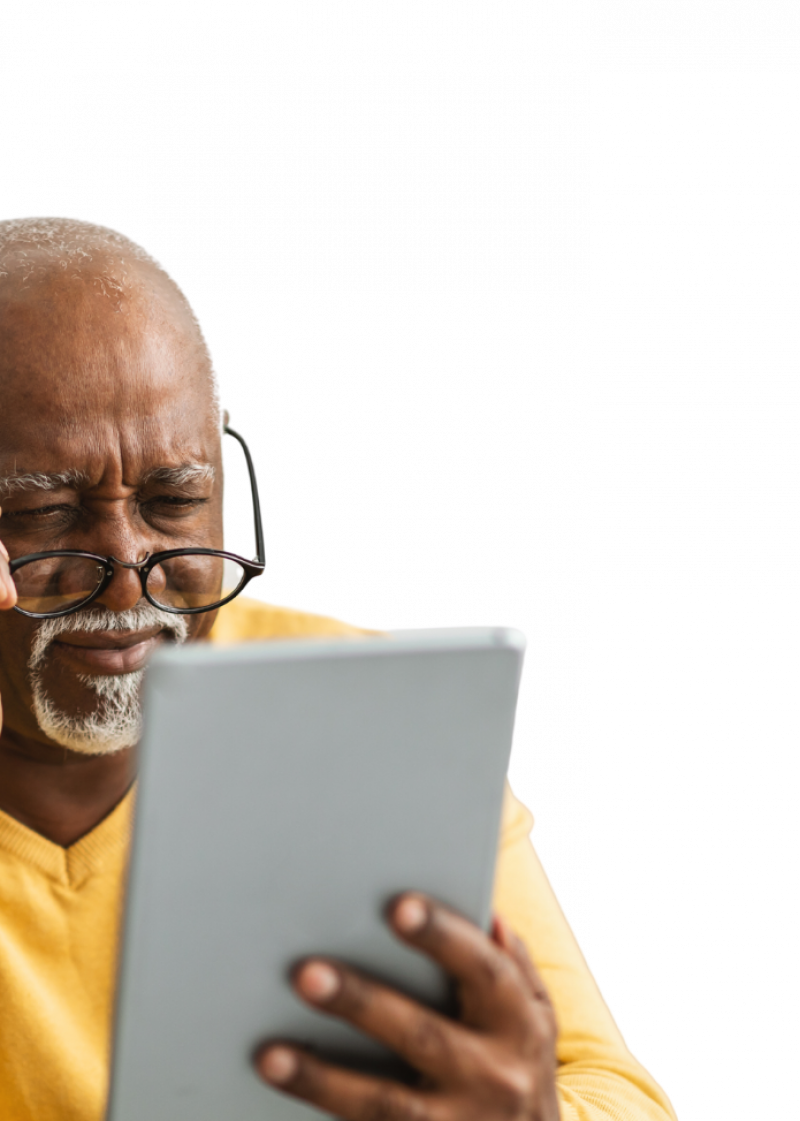
Avoiding Scams

FTC Consumer Protection Notices
- FTC Sends Checks to Consumers Who Bought Certain Products from Golden Sunrise Nutraceutical Between 2017 and 2020
- FTC Reminds Data Brokers of Their Obligations to Comply with PADFAA
- FTC Issues Second Report to Congress on its Work to Fight Ransomware and other Cyberattacks
- FTC is Sending Nearly $23 Million to Consumers Who Invested in the Deceptive Sanctuary Belize and Kanantik Real Estate Development Schemes
- FTC Secures Landmark Settlement with Express Scripts to Lower Drug Costs for American Patients
- FTC Announces Agenda for Workshop on Informational Injuries
- Federal Trade Commission Chairman Andrew N. Ferguson Appoints Deputy Director for Bureau of Consumer Protection
- FTC Submits Draft ANPRM Related to Rental Housing Fees to OMB for Review
- FTC Submits Draft ANPRM Related to Negative Option Plans to OMB for Review
- Federal Court Permanently Shuts Down Deceptive Trucking Business Opportunity
Always remember
Unless you are working with a Member Service Representative on a loan or account-related issue, Pathways will never solicit personal information (including Social Security numbers, online banking passwords/usernames, personal identification numbers, or account numbers) over the phone, by email, or through text messaging. We ask you to please be aware of all types of solicitation inquiring about sensitive information. If you receive a phone call, email, text message, or any other form of solicitation requesting your personal information, please contact us immediately.



























